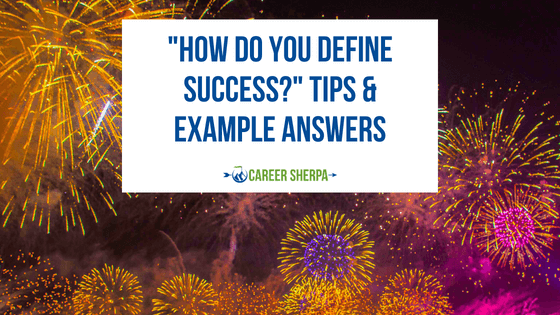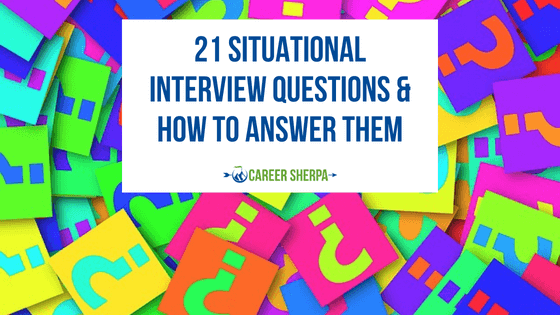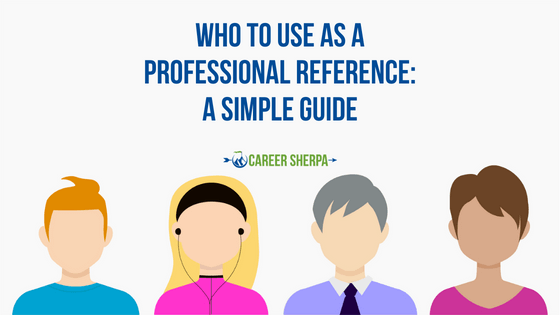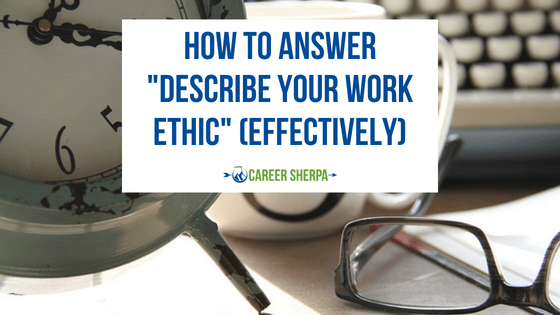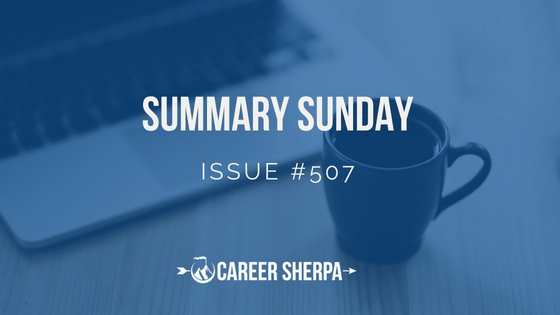PowerPoint â the âstirrupsâ of presentations
Some people say that stirrups took the skill out of horse riding. Stirrups made it too easy for riders to stay on their horses.
PowerPoint is thought to have done the same for presentations. By organizing your ideas, thoughts, and information in a series of slides, meetings start to look the same.
PowerPoint is so ubiquitous that a meeting is almost not a meeting without some slides. Is there another way to communicate, or are we all doomed to experience âdeath by PowerPointâ?
There Are Alternatives

PowerPoint was invented less than a hundred years ago. Socrates, Marcus Aurelius, Martin Luther, and Einstein didnât let their lack of PowerPoint stop them! Perhaps itâs worth looking at some alternatives.
âLive & unpluggedâ
If your message is straightforward and doesnât involve too many facts and figures, why not just stand up and say it?
This was how Cicero, Demosthenes, and Churchill spoke most of the time.
To make it work, you will need to prepare your message carefully. It will force you to boil it down to the basics and concentrate on what really matters.
If youâre going to answer questions, youâll need to know your subject well enough to be able to think on your feet. You may want to âred teamâ possible questions and prepare your answers to them. See âfurther readingâ for more details!
If someone asks you to share your content electronically, you can either have a document ready with speakerâs notes or get someone to film your conversation and share the recording.
Flipcharts
Flipcharts are an effective way to share âlow-densityâ information visually.
They are also very useful for âco-creation,â where your presentation is more of a discussion and the output is something that you have created with your audience.
Paul Ardern, the Saatchi and Saatchi advertising legend, recommended making pitches for advertising campaign stories in this way. It allows customers to get involved in the creation process right from the start. It also demonstrates how willing you are to listen to your customers.
Sharing the results electronically is fairly easy. Simply take pictures of each completed page by phone and share them by email.
Word documents
Many people present PowerPoint slides with densely written text and diagrams.
Data projectors display whatever is on the screen, so if you have already written a Word document and you know which pages you want to show, why duplicate effort by copying text onto a PowerPoint file?
If the document is a draft, itâs also possible to get peoplesâ input and edit it on the fly.
It adds a touch of authenticity to the meeting. You are showing the actual document. It makes sharing the information easier and more credible since what your audience sees during the presentation is what they get.
Spreadsheets
If youâre presenting numbers, such as an ROI or a set of cost estimates or accounts, you could just show your audience the spreadsheet with the calculations on it.
The advantage of this is, once again, you can discuss with the customer how accurate your estimations are and then make adjustments on the fly. This involves the customer in the creative process which will build trust.
Some salespeople have been known to deliberately make estimated costs that might be saved, such as salaries, lower than they really are. They then let their customers correct their figures, and so the final ROI figure goes up, and it looks like the customer discovered this for themselves.
Make a video
You may expect your audience to passively consume your message, or to ask questions later.
Why not just make a video, share it electronically, and give your audience a deadline by which they must submit questions?
Video editing software is readily available and not too difficult to learn. You can use it to mix media of different formats including audio, written text, and moving images.
Once the video is complete, itâs not too difficult to share it electronically.
Do you need a presentation at all?
If you are planning to read what is on the PowerPoint to your audience and then follow up with a question-and-answer session, why not just send them the text to read before the meeting?
This will give your audience more time to âdigestâ the information and they can prepare questions independently without worrying about the social aspect of asking questions in front of the group.
Letâs get in touch!
Are you planning a presentation? Would you like to brainstorm alternative delivery methods? Letâs talk and see what we can put together!
Further reading…
Here are some more articles on the topic of presentations:
Red Teaming â Defining Objection Handling Strategies & More
Sell The Hole, Not The Drill! How To Make A Successful Sales Presentation
How To Run A Brainstorming Session