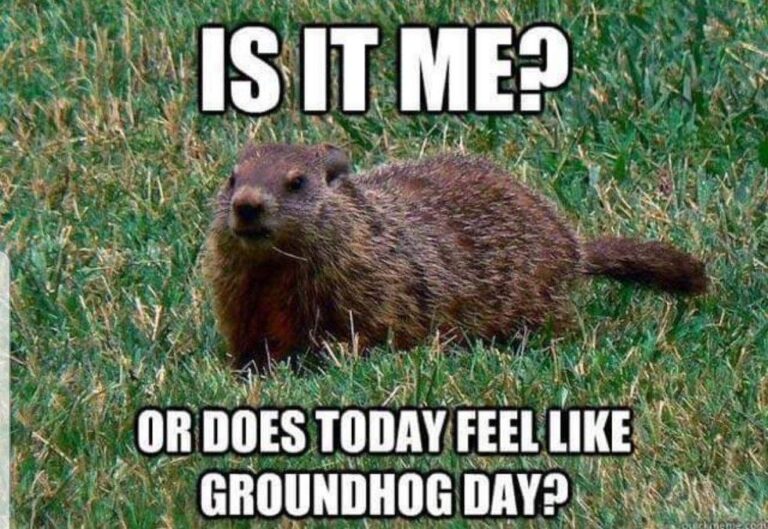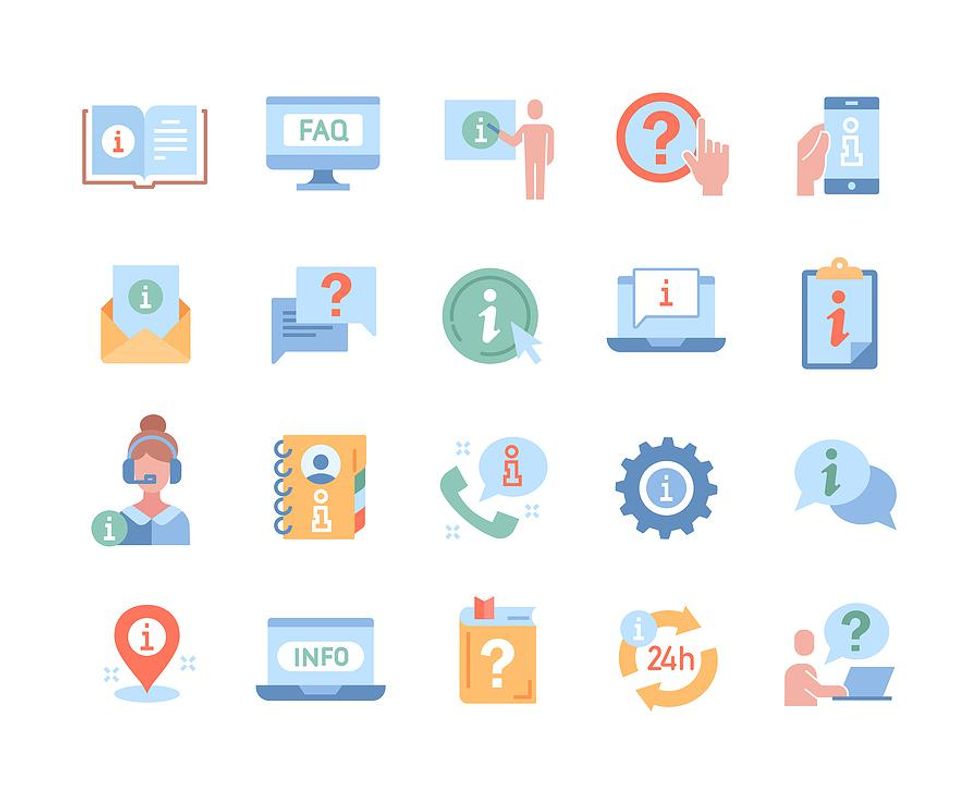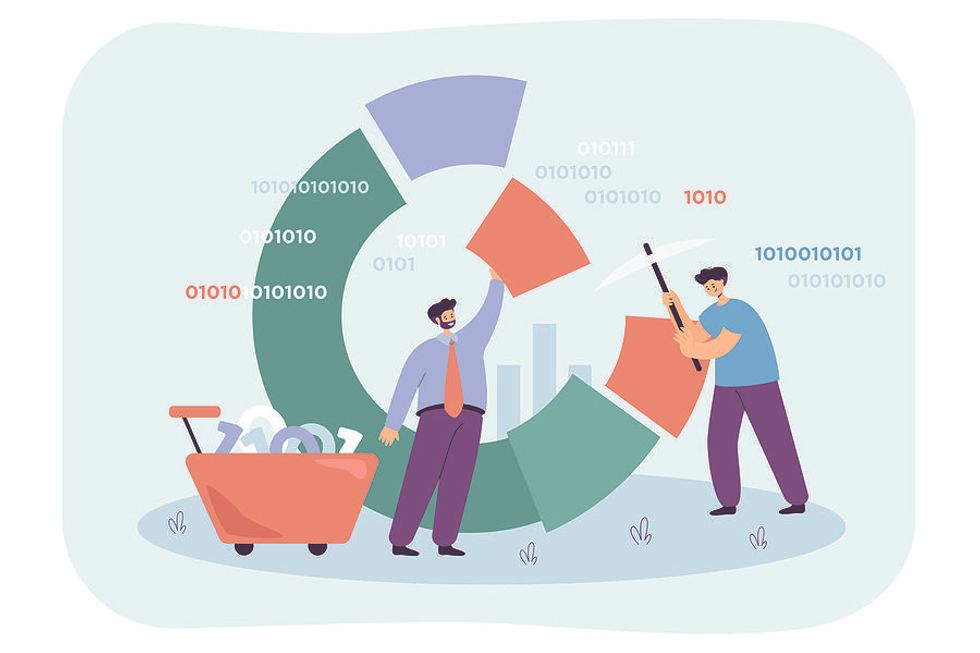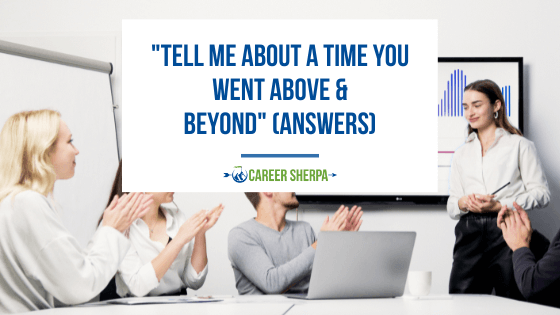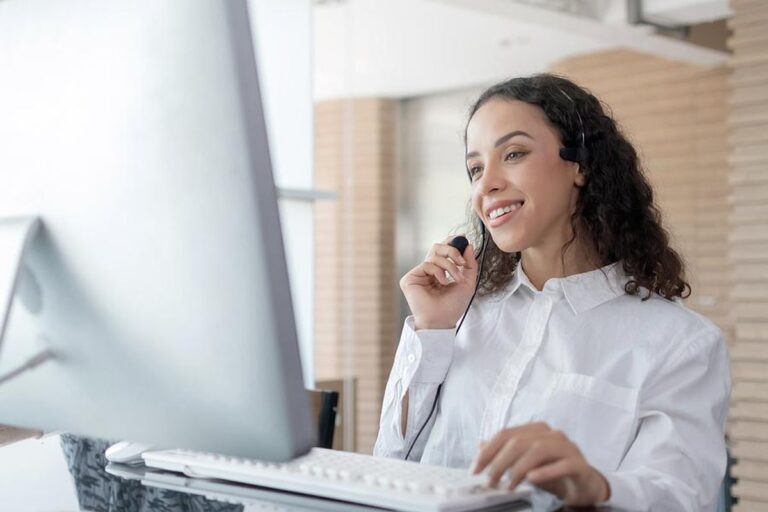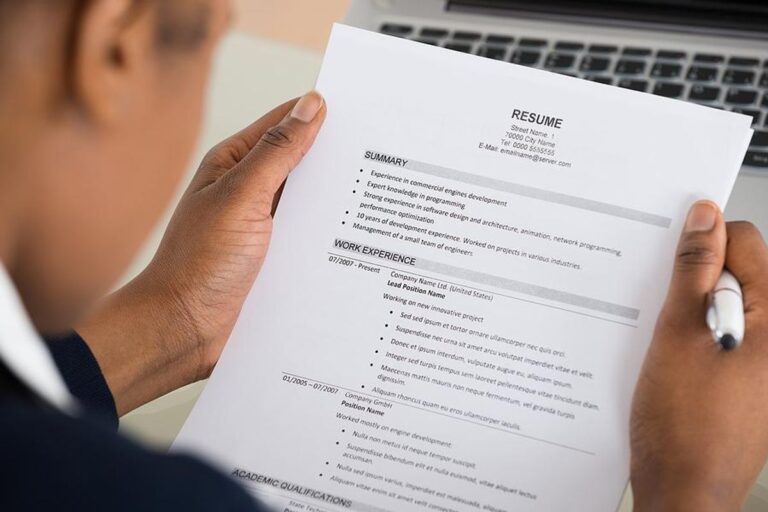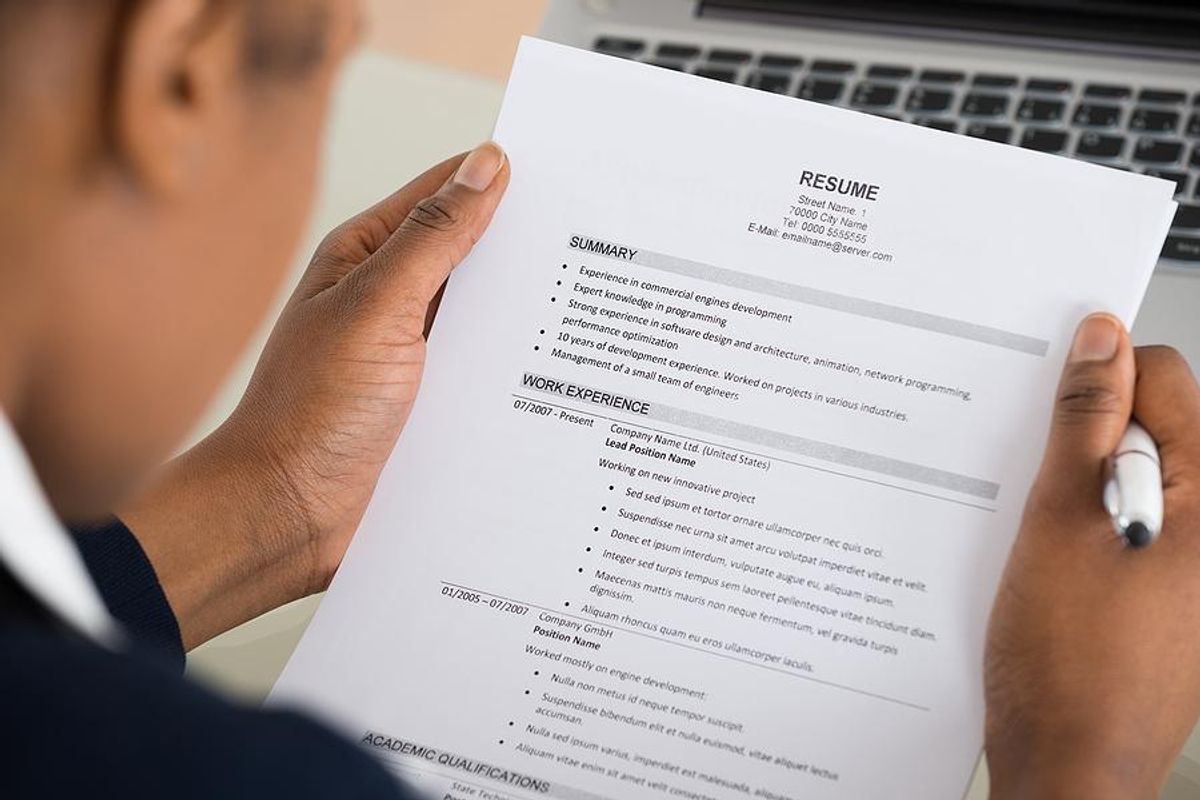5 Ways To Instantly Improve Your Job Search Results

By now you’ve probably learned that the traditional ways of job searching don’t work anymore. A few years ago, you could put your resume up on multiple online job boards and wait for the phone to ring. Those days are gone.
If you want to land your dream job, you have to be proactive.
Here are five basic strategies to follow that will help you improve your job search results:
Scan Your Resume For 15 Seconds
Recruiters read hundreds of resumes on a daily basis. They only have time to skim the top of them, so if you don’t give a clear message about what you can do for them, then it is not a good resume. Since this is the most important document in your career, you need to give it the attention it deserves.
Focus On The High-Return Job Efforts

Job boards have less than a 5% effectiveness rate while networking has over a 50% effectiveness rate.
Start by selecting your bucket list of companies where you would love to work. Do a company search on LinkedIn and identify the decision-makers and their staff. Then, see who you know who might know someone who can then make an introduction for you. Follow the company and connect with people on LinkedIn, join their groups and conversations, comment on their blogs, and become known.
This is how you move from a passive job search, waiting for the right job to appear on the job boards, to a proactive one where you’re an active job seeker targeting the kinds of positions you really want.
Optimize Your LinkedIn Profile

If a recruiter was searching through LinkedIn to find people for the position you are seeking, would you show up? Try it and if you are not on the first or second page, go back to your profile and optimize it with the right keywords to get yourself a higher ranking.
Review Your Online Presence

Many employers will Google your name to learn more about you. Make sure you look good on LinkedIn and review your activity on Facebook, Twitter, and any other online accounts. Take down or change any comments that reflect poorly upon you. Use your own blog, online exchanges, and testimonials to showcase your professional knowledge. Your social media plays a huge role in the job search process.
Create Measurable Goals

Searching for a job is like any other project and you must stay disciplined, so set firm goals for yourself. For example, “I will make 10 networking calls and have two meetings per week.”
Make sure you are focusing on high-impact efforts like networking versus job board submissions. Keep a record of your efforts so if an employer calls, you can quickly determine when and how they were contacted.
Need more help with your job search?
We’d love it if you joined our FREE community. Itâs a private, online platform where workers, just like you, are coming together to learn and grow into powerful Workplace Renegades. More importantly, we have tons of resources inside our community that can help you find a job and advance your career.
It’s time to find work that makes you feel happy, satisfied, and fulfilled. Join our FREE community today to finally become an empowered business-of-one!
This article was originally published at an earlier date.