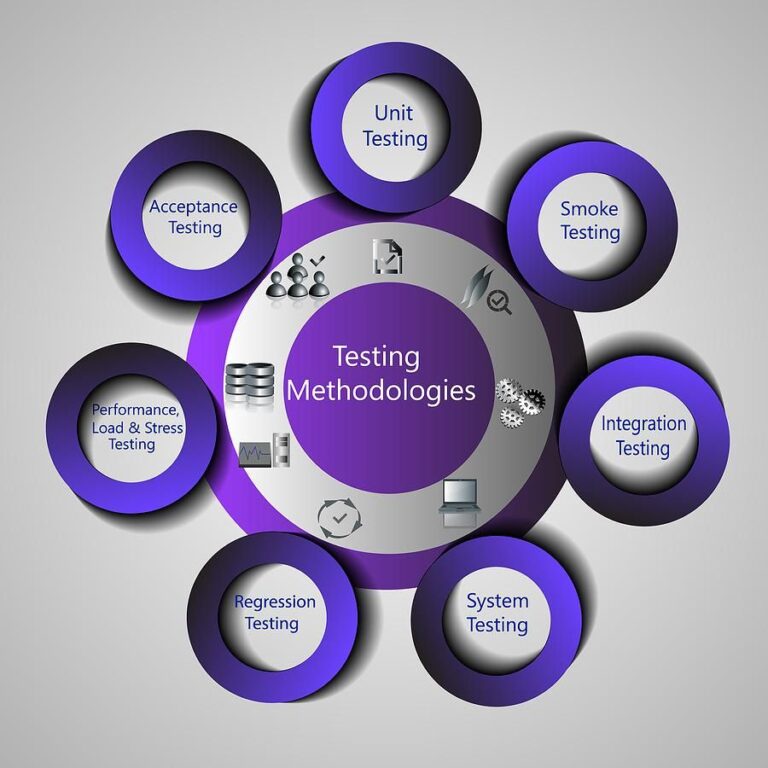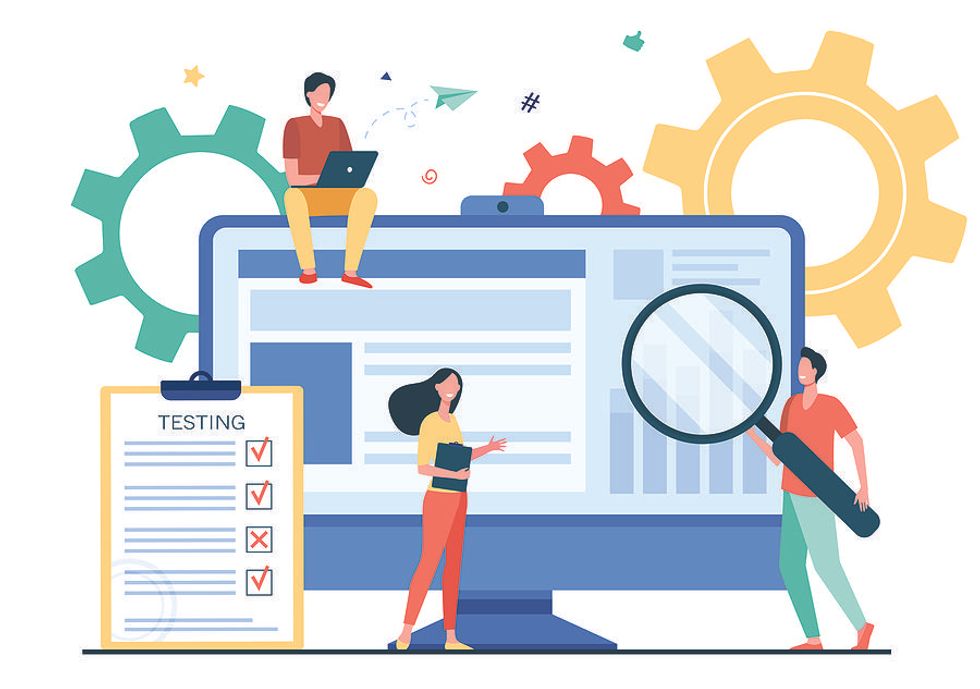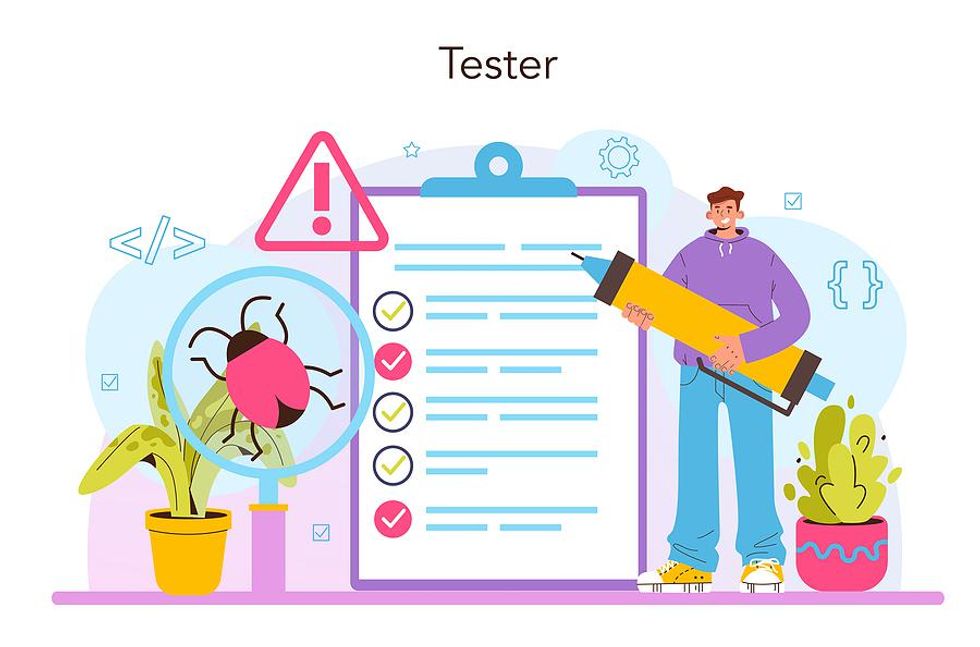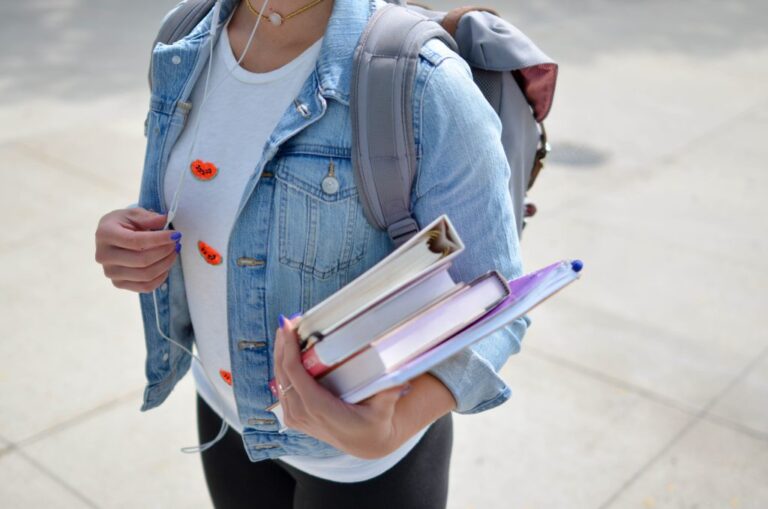The 4Â Amazing Benefits Of A Mock Interview

Job interviews can be intimidating, especially if you’re not prepared. There are a number of ways to prepare for a big job interview, but one of the best ways to simulate the actual interview process is by doing a mock interview.
Mock interviews provide candidates with an opportunity to test out their job interview skills with someone who isn’t evaluating them for an actual job.
If you’re a college student, mock interviews may be offered through career services for students or recent alumni. If you’re already in the professional world, a mock interview could be done with a trusted colleague, professional connection, or friend. Never do a mock interview with a family member.
Here are some of the major benefits of a mock interview.
They Help Reduce Stress And Anxiety About Interviewing
If you’re not sure how to answer typical job interview questions, mock interviews provide a great opportunity for you to “test drive” your answers. The person conducting the mock job interview can give you feedback on whether or not your responses are suitable.
They Help Boost Your Confidence

Whoever is conducting the mock job interview can point out your strengths and weaknesses as the interview process goes along, which gives you time to address the weaknesses and build on your strengths. By having confidence in your skills, you will perform better during the actual job interview.
They Provide Constructive Feedback In A Low-Stress Environment

No one is the perfect candidate, so mock interviews help you clarify responses to certain questions and help you work on areas where you may have weaknesses. In an actual job interview, you don’t usually get feedback about your interviewing abilities, so a mock interview is a perfect opportunity to find out why you may be having some difficulty in landing your dream job.
They Can Help You Prepare For Behavioral-Based Interview Questions

Many companies use behavioral-based interview questions. If you’re not familiar with this type of interviewing, it may be advantageous to give it a practice run in a mock interview.
Practice makes perfect! Even the best athletes struggle without practice, so you should never assume that you could just wing a job interview unprepared.
Take advantage of mock interviewing opportunities even if you think you’re skills are at a very high level. There are things that we can all improve upon when it comes to making a great impression on a prospective employer.
While mock interviews are an important part of preparing for an actual job interview, there are many other ways to practice when you’re alone. This includes writing down and answering as many potential interview questions as you can think of and practicing over and over again. When practicing alone, it also helps to visualize as much of the interview process as possible.
Need more help with your job search?
We’d love it if you signed up for Work It Daily’s Power Hour Event Subscription! Get your career questions answered in our next live event!
This post was originally published at an earlier date.