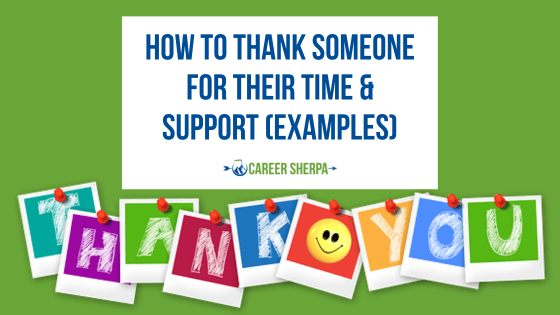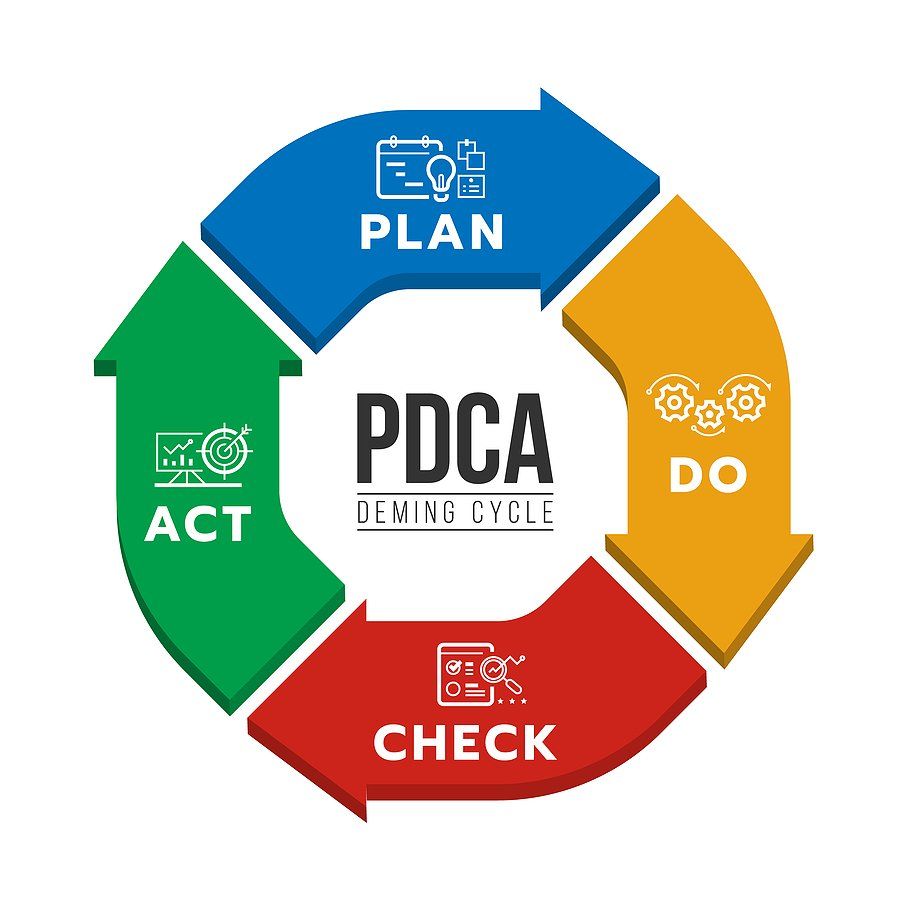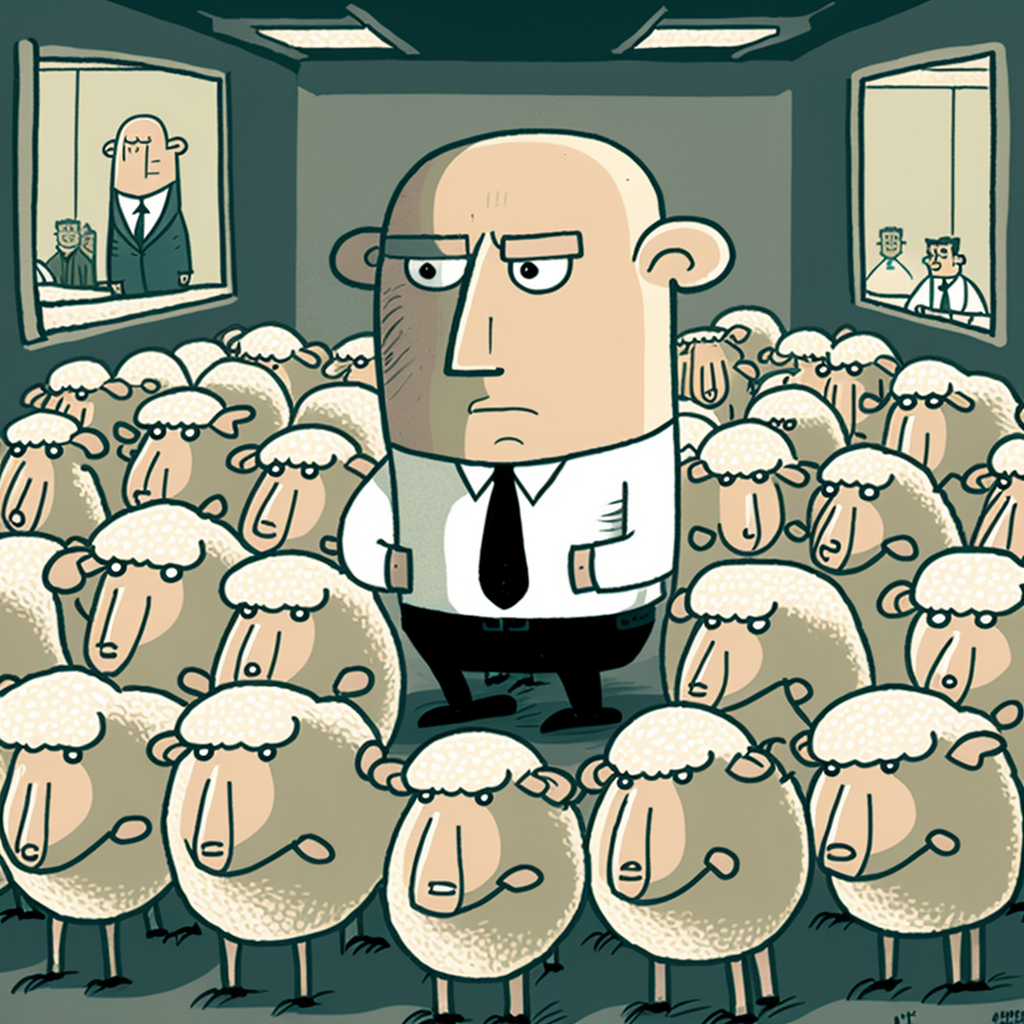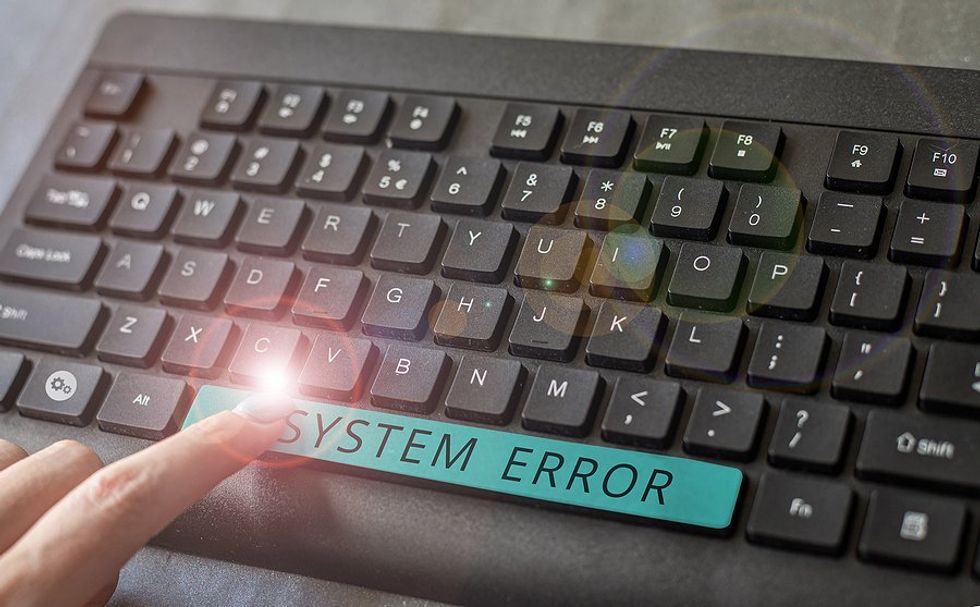How To Prepare In The 24 Hours Before A Job Interview

Understanding how to prepare for a job interview is critical to your success in the job search process. One of the most important parts of preparing is the 24 hours prior to the actual interview. How you spend the last 24 hours could greatly impact your performance in the interview.
A job interview isn’t like taking a test in school because you can’t just cram at the last minute and “luck into” success. You should have been preparing for the interview over the course of multiple days or weeks. The 24 hours prior to the interview should be for making the final preparations and relaxing.
With that in mind, here are some tips for how to utilize the day before your job interview:
Take The Day Before The Interview For Yourself (If You Can)

If you have personal time that you can take at your current job and can take it without causing too much disruption, then you should consider taking the day before your job interview off. The benefit of doing this is that it’s one way to eliminate potential stress going into the interview. It also frees up time so you can make your final interview preparations and relax, which are two of the most important factors heading into the job interview.
Depending on how an individual’s schedule works, some people may work the day before their interview in order to take the day of the interview off. In fact, taking time off may not be an option at all. Having the day off before the interview isn’t essential; you just need to make sure you create enough time for your final preparations so you can get into the right state of mind.
But, if you’re one of the lucky ones who has the personal time, consider taking it. It will make the lead-up to your interview a lot easier.
Review Everything

All of the heavy research about the opportunity should already be done. The last 24 hours should be for a light review of information. You should also go over common interview questions and behavioral interview questions.
Hopefully, your interview preparation included a mock interview or two. If you have time to fit one in the day before, you should give it a shot. Make one final checklist of the things you should know going into the interview. If you check all the boxes and feel good, call it a day and relax!
Do Something For Yourself

If you’re lucky enough to have the day off before your job interview and you’ve finished your preparations early, you probably have some time to yourself. So, do something you enjoyâjust don’t go wild.
Working out at the gym, reading a book, watching a movie, and cooking are some great things that you could do in the hours leading up to an interview because they aren’t overly stressful and many people find them relaxing.
Whatever activity you decide to do, make sure it’s something you enjoy but isn’t anything over strenuous. You want to be in a good place mentally and physically going into the interview.
Get A Good Night’s Sleep
Before you call it a day, there are just a few more things that you should check on before going to bed.
Make sure you have an outfit picked out and ironed for the next day and that your alarm clock is set to the correct time. Give yourself some extra time in the morning to get ready, eat breakfast, and arrive at the interview early.
Once you’re confident in your morning routine, go to bed! The night before a job interview is not a good time to stay up late. You’ll want all eight hours of sleep so you can be rested and focused in the morning. You want to be fully engaged during your interview, not yawning.
Because there are so many factors that go into interviewing, following these steps doesn’t guarantee success. However, following them will at least have you in a good state of mind going into the interview, which will allow you to give your best effort. Whether the interview is a success or you fall short, you’ll learn something valuable and, ultimately, be a better professional for it.
Need more help with your job search?
Become a member to learn how to land a job and UNLEASH your true potential to get what you want from work!
This article was originally published at an earlier date.